Expression Builder
The Expression Builder lets you specify a value by calculating an expression. This section describes the Expression Builder used in CSV and extract reports, schedules, and other places in Argos. For information on the similar Expression Wizard in the banded report editor, refer to the section on banded reports, since some of the functions work differently.
You can manually type in the expression, or use the various buttons to insert variables, function calls, and fields from the report query. Select the ![]() button to get a list of built-in Argos functions that are available for use.
button to get a list of built-in Argos functions that are available for use.
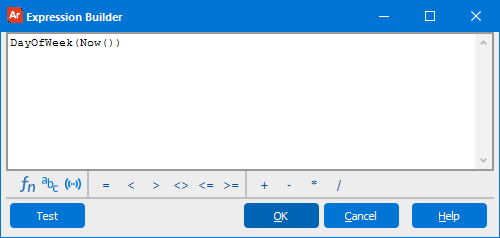
Use these Operators to help you build your expression.![]()
| Icon | Description |
|---|---|
|
|
Use a function from the built-in library to help construct your expression. |
|
|
Insert system variables or parameters. |
|
|
Insert a field from the report query. |